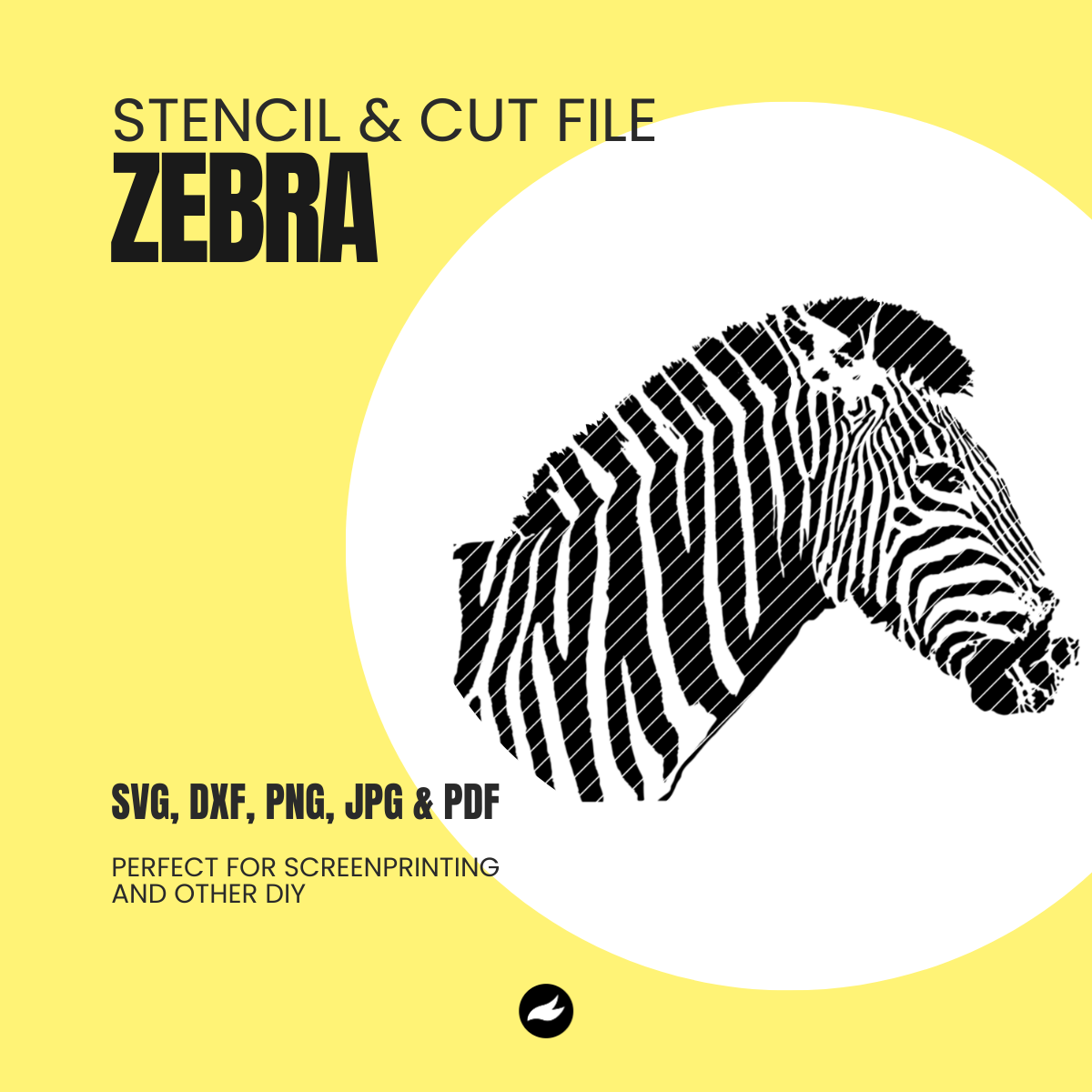Zoe Zebra - 2 Layer Print
Share
Zoe Zebra – 2 Layer Print Guide
Meet Zoe Zebra – a beautifully detailed 2-layer design that’s surprisingly easy to work with, thanks to its stencil-paper-friendly layout with no loose parts.
Before you start
Because of its intricate details, cut the stencil at a minimum height of 19 cm. This size works perfectly with an A4 screen and A4 stencil paper, leaving just enough space to move your squeegee comfortably.
What’s included
The stencil file set includes two versions:
- With alignment guides – Each layer includes two small registration squares. Print them with the base layer, then use them to align your second layer.
- Without alignment guides – Simply ensure the black layer sits neatly on or within the white base. For additional accuracy, use Zoe’s jaw and neck as orientation points.




Printing tips
- Test the placement with tape before printing.
- Double-check that the black layer always stays within the white outline.
- Keep your layers clean and aligned for the best result.
That’s it – a detailed yet beginner-friendly 2-layer print.
Have questions? Feel free to reach out anytime!